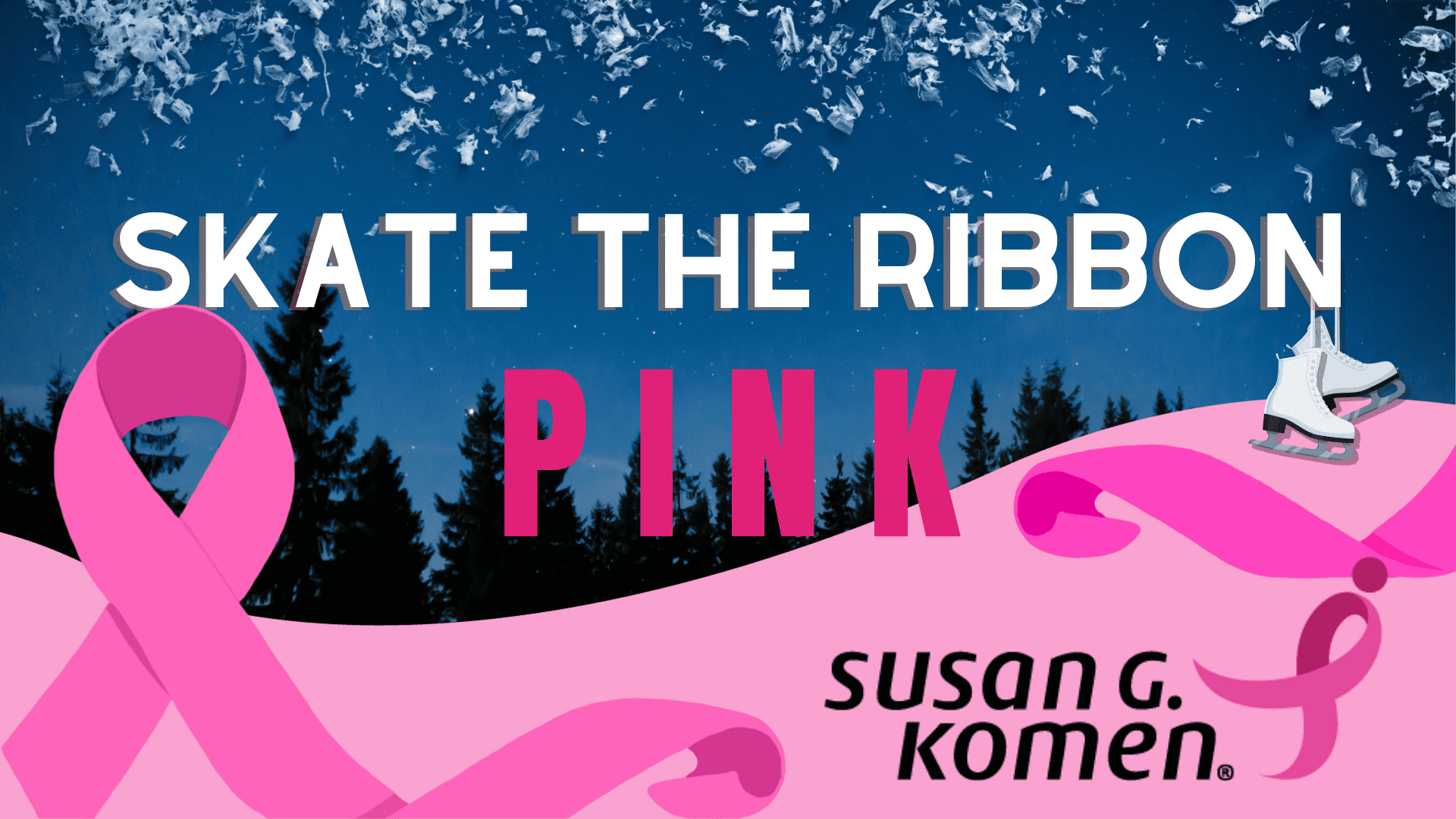Northwest Ohio
Our mission is to save lives by meeting the most critical needs of our communities and investing in breakthrough research to prevent and cure breast cancer.
Northwest Ohio
Our mission is to save lives by meeting the most critical needs of our communities and investing in breakthrough research to prevent and cure breast cancer.
Need Help?
Call our breast care helpline to assist with finding local screening and diagnostic facilities or clinical research trials, requesting financial assistance, or other questions or care needs.
Get Involved
Help us reach our vision of a world without breast cancer by getting involved in our local community.

Volunteer & Make an Impact
Ending breast cancer needs all of us.
From serving as a local brand ambassador and raising critical funds for our mission programs to helping breathe life into our signature fundraising events like the MORE THAN PINK Walk, Race for the Cure, and BigWig celebrations, as well as educational events like the Metastatic Breast Cancer (MBC) conference and Advocacy Summit, we have unique volunteer opportunities for everyone who wants to help us create lasting change in the lives of those facing a breast cancer diagnosis.
Find a volunteer opportunity that suits your skills and interests, and join our passionate fight against breast cancer.
General Volunteer Interest Survey
Contact Us to Learn More

Engage your employees in our mission to end breast cancer forever.
When your organization partners with Komen, you’ll have access to trusted, accurate, timely breast cancer information to share with staff, and exciting team-building programs that are simple to implement. Plus, the Komen team will be ready to support, step-by-step, as you launch a corporate health and wellness campaign or employee engagement program.
Learn More
Breast Cancer Moments
Sharing our stories helps us draw strength from one another.
We invite your to share your own story to inspire, comfort, and support others.
We want to hear your story!Local Events
Join the fight to end breast cancer by attending an event in Northwest Ohio!
Questions? Contact Us

ShareForCures
Your breast cancer information is as unique as you are. When combined with thousands of other ShareForCures members, you provide scientists with a more diverse set of data to make new discoveries, faster.
Latest News & Information
Ellen’s Story: The Power in a Choice
"Of all times to proactively share your data, this is the time to do it," remarked Ellen Goodwin when she spoke on her choice to participate in Komen’s ShareForCures breast cancer registry.
The post Ellen’s Story: The Power in a Choice appeared first on Susan G. Komen®.
Susan G. Komen® Peoria MORE THAN PINK Walk Raises Funds for Breast Cancer Patient Care Services in Illinois
Susan G. Komen®, the world’s leading breast cancer organization, will hold the Susan G. Komen Peoria MORE THAN PINK Walk on Saturday, May 11, 2024, at Metro Centre. This signature event enables Komen to raise critical funds that provide direct support to breast cancer patients, fund groundbreaking research, empower health equity initiatives nationwide, and advocate […]
The post Susan G. Komen® Peoria MORE THAN PINK Walk Raises Funds for Breast Cancer Patient Care Services in Illinois appeared first on Susan G. Komen®.
Northwest Ohio
Contact Us
Susan G. Komen Northwest Ohio
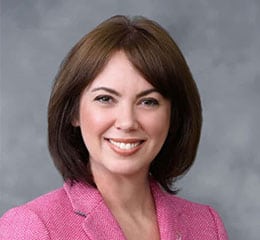
Development Director, NW Ohio: Gretchen Awad
Email: gawad@komen.org
Phone: 567-200-2327